Waffle Macro
by Tuğrul Yazar | May 7, 2014 11:25
Here are two macros that automate some of the classical structural styles in today’s architectural geometry. They could be developed more to include joint details, however. It is a relaxing experience to study macros when the process doesn’t have algorithmic expressions (such as recursion, iteration, or conditionals). It is today’s subject in the first-year design computing course at İBU.
The first one requires at least two curves already present in order to define a lofted surface (to be “waffled”):
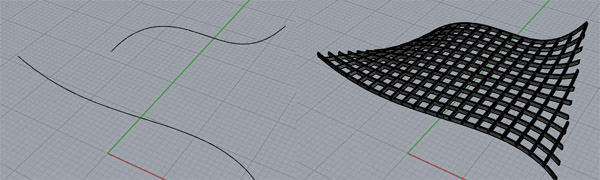
! ; Waffle Structure Macro 2
_-loft _pause _enter
_sellast
_setobjectname mysurface
_contour j y 0,0,0 10,0,0 2
_extrudecrv 0.2
_sellast
_extrudesrf 0.6
_sellast
_group
_setgroupname ribs1
_selnone
_-selname mysurface
_contour j y 0,0,0 0,10,0 2
_extrudecrv 0.2
_sellast
_extrudesrf 0.6
_sellast
_group
_setgroupname ribs2
_-selgroup ribs1
_-selgroup ribs2
_invert
_hide
The second macro below takes any object you’ve modeled before and puts a drape surface on it (to be “waffled” again). This one also practices the use of layers:
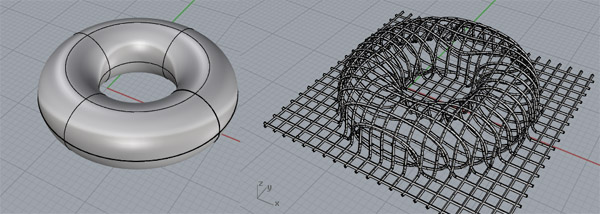
! ; Waffle Structure Macro 3
_setview w t
_drape _pause
;_-loft _pause _enter
_sellast
_setobjectname mysurface
_setview w p
_zoom s
_contour j y 0,0,0 10,0,0 2
_sellast
_group
_setgroupname ribs1
_selnone
_-selname mysurface
_contour j y 0,0,0 0,10,0 2
_sellast
_group
_setgroupname ribs2
_selnone
_-selgroup ribs1
_-selgroup ribs2
_pipe 0.2 _enter
_sellast
_-layer e RIBS _enter
_-changelayer RIBS
_-layer c RIBS f Default _enter
_selnone
It is surprising that in some cases mouse is almost not necessary for Rhino. The addition of a couple more statements to the selection of objects might even advance this technique more. Note that the Command List at the Help menu includes all available commands to macro.
Source URL: https://www.designcoding.net/waffle-macro/