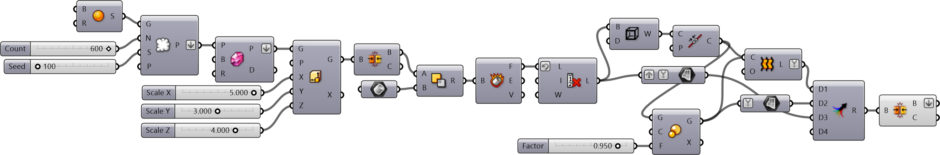Turtle Pavilion
Here is a simple pavilion design I call the Turtle Pavilion. It was exceptionally easy. The planar shapes placed on the sphere continue to be planar after the ellipsoidal deformations. I was amazed when I first noticed this, for some reason. With Grasshopper’s Facet Dome component, we can panel spheres as we desire. When we deform these panels in the X, Y, and Z directions, they continue to remain planar. After deformation, we can create the desired macro forms by cutting them in various ways. I made several Breps and hardwired them into the definition. However, you can bake and change them to customize the openings. The beauties of the planar ellipsoid don’t end with this either. When scaled towards the center of the first sphere, they still maintain their planar characteristics. This way, we can easily add thickness to our surface.
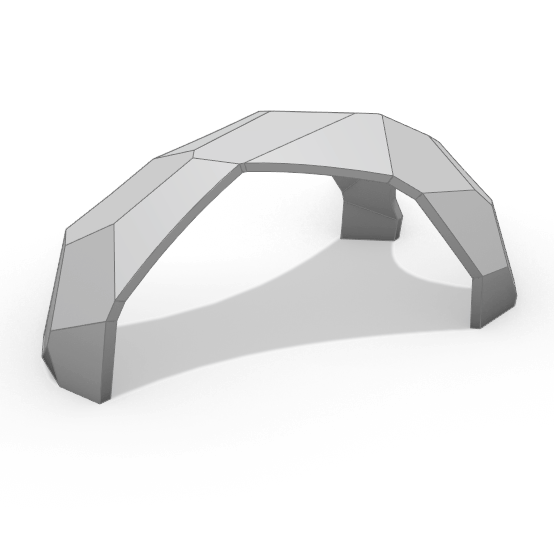
This Grasshopper definition generates Turtle Pavilion designs with several input parameters. The number of panels, dimension factors in x, y, and z, and the thickness of the blocks are the parameters. It is possible to create a spherical pavilion or an ellipsoidal one and explore many design alternatives. Also, you can set new solids instead of the default ones in the B input of the Boolean Difference to create custom macro forms. The resulting blocks are closed polysurfaces. Therefore, they are ready for 3d printing or molding. I made the definition with the help of the native Grasshopper components in Rhinoceros 7. So, no external add-on is necessary.
You can rebuild the definition by looking at the diagram and experimenting a little bit. However, if you want to support this website by downloading my working Grasshopper file; would you consider being my Patreon? Thank you.