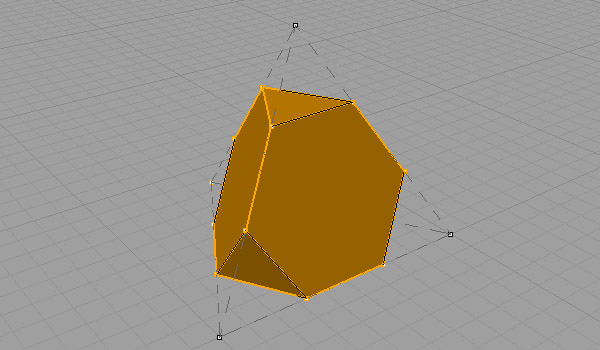Truncated Tetrahedron
A truncated Tetrahedron is an Archimedian Solid, created by slicing a Tetrahedron. Its faces are regular hexagons and triangles.
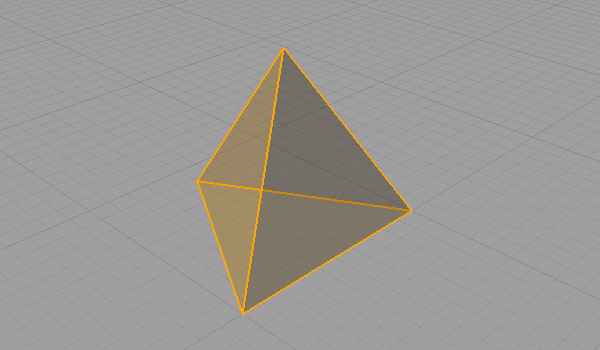
Assuming you’ve created a Tetrahedron, first join its faces to create a polysurface.
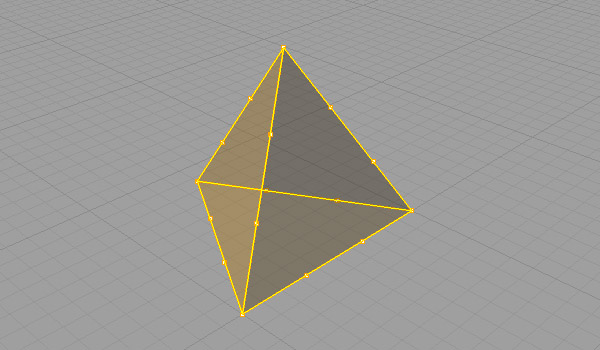
Now, you may re-create the lines of Tetrahedron’s edges, either by drawing them or generating them (Curve/Curve from Objects/Duplicate Edge). While the edge lines are selected, hit (Curve/Point Object/Divide Curve By/Number of Segments) and type 3 to create the number of segments.
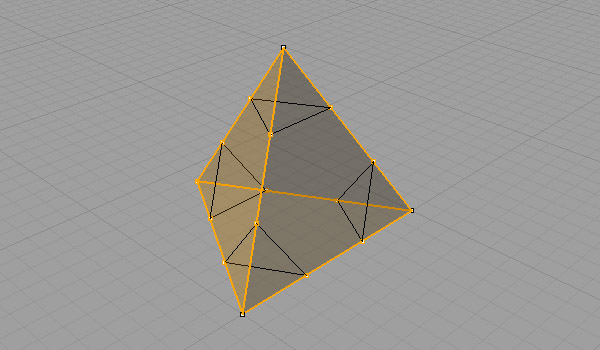
Now all edges should be divided equally into three parts. Draw the equilateral triangles, connecting the division points.
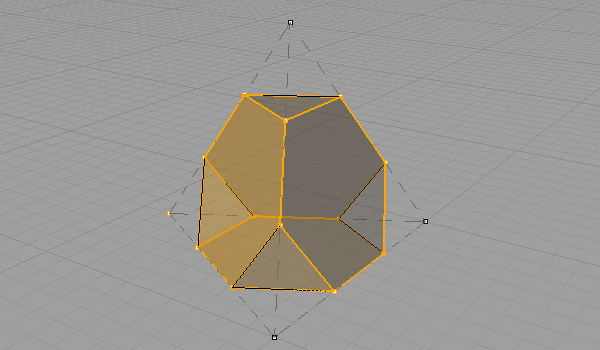
Trim the Tetrahedron (polysurface) using these triangles. And triangular cap holes (Solid/Cap Planar Holes) to finish the Archimedian Solid of Truncated Tetrahedron.