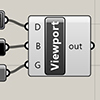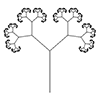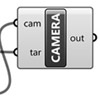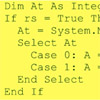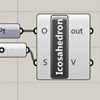Recently I found this VB.net component in an old Grasshopper project. I am not sure if it is mine or not, but I wanted to share it with you. This code modifies Rhino viewport colors quickly without entering the Rhino options window. I frequently modify the viewport colors and grid settings to create renders or animations within Grasshopper. This is why, this component might be useful in making quick modifications […]
Posts with the keyword vb.net
Here is a tattoo design I am currently developing by using Grasshopper. 11 years ago, I developed a Grasshopper definition that approximates Julia Sets here. One of the experimental outputs of that definition looks suitable for a tattoo design. It is a beautiful fractal shape. But I am not perfectly sure about its suitability for a tattoo. Here it is: This was generated by the function z2+c and the parameters […]
Based on this post, the problem of modeling tree-like fractal shapes is still a good question for the early years of computational design education. Last time, I used Rhino’s macro to study these fractal trees in an “impossibly” limited interface. But this time I used a VB.net script. Here is the code inside of the VB.net component: Here are the inputs. x is the number of iterations. The Crv input is […]
Here is the simple Grasshopper definition [GHX: 0.9.0072] that activates Rhinoceros’ camera by given parameters. Camera position is determined by the “point-oriented” method here. This means that you have to have a target point for the camera first. In fact, I was trying to find a suitable command for getting the actual camera position of the Rhinoceros but I think it is impossible (for now). I couldn’t track the camera object by its […]
This simple vb.net component controls the Rhino viewport background without a need to enter its options panel. It is used to change the viewport background color and grid visibility quickly within Grasshopper. Here is the definition file: [GHX: 0.9.0056]. In order to be able to return to default settings, I put a “default” toggle. Just click on it to “false” state, then the Rhino background color can be changed by the […]
Just a quick tip as I thought might be useful in some cases. Generating random numbers in architectural scripting is not a too catchy thing for designers. It is for sure, we want every parameter to be under our control (as if it were possible!). I was thinking about that in Grasshopper. A dataflow graph such as in Grasshopper regenerates whenever necessary (a change on an input value “fires” every […]
[GHX:0.8.0066] Here is today’s improvement on my metronome with the timer component, which started here. It’s straightforward to tell Grasshopper about seconds and organize it according to it. Using an interval smaller than 1 second, this small script catches every second and returns a different value. However, it’s much harder to implement smaller values than seconds. It seemed easy at first sight but getting accurate results smaller than seconds requires working […]
This is probably the most simple definition on this site but I think it’s very useful. The timer is a special component of Grasshopper that is significant in terms of the real-time sketching paradigm. This basic use of a timer includes a 1-second update to a Vb script. Inside the script, the system date’s seconds are returned, so we see a real-time increasing number at output A. Beyond this point, […]
I tried different approaches to drawing platonic solids using Grasshopper’s native components. However, it seems impossible now. In geometric definition, a platonic solid is a set of points, distributed on a sphere with equal distances. If the set contains 12 points, then it’s an icosahedron. I found lots of information about these objects and mathematicians seem to love analyzing them. They created different approaches to building an icosahedron. One of […]