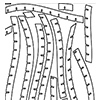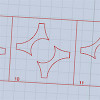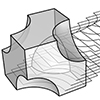In this short trial, I will be testing the Open Nest add-on for Grasshopper. The add-on is available in food4rhino as of 2023. For this test, I will use the latest exercise on Interlocking structures I experimented with here. Nesting is an important topic, especially in today’s economic crisis. It reduces the waste materials on laser-cut plates. First, I should re-visit the interlocking structures Grasshopper definition here. The below image […]
Posts with the keyword laser
This is the six-pointed star lattice definition in Grasshopper. The definition is generating CNC or laser-ready results as seen below. In this code, first, I developed a common star pattern by exploding a hexagonal grid. The tricky part of this definition is the last part. There, you can see how you can use the Region Union (RUnion) component to add thickness to a pattern we have drawn before. The operation […]
After this tutorial, we are still working on the basic ways of making contouring easier in Grasshopper. This is the updated version of the 2-year-old contouring definition in Grasshopper, with some additional functionality. It produces a flat and properly numbered output for each section. However, it does not include optimized nesting to reduce material use. Here is the Grasshopper definition (don’t left click, use right click and “save” option) [GHX: 0.9.0076] and the […]
This video is dedicated to Design Computing and Basic Design students, who “contour” and then move each section by hand in Rhino. They do it individually to fabricate their laser-cut homework from cardboard. It could also be a macro but I prefer this. Because it does not work in all conditions. Maybe you should orient your contouring results similar to those shown in the video, and then use the shear command […]
This is a macro exercise in Rhino, showing that Rhino is pretty much capable of automating some cool text effects. Just copy and paste the below code into the command bar of the Rhino, or open the macro editor by typing macro edit, then paste it there and press play. You’ll enter any string when prompted, then the macro handles the rest of the process. You can play with the […]