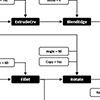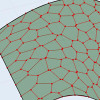We continue with the Grasshopper for Beginners series by explaining Rhino+Gh workflow principles. What does GH add to Rhino‘s standard drawing and modeling functions? To put the question differently, what does GH do that conventional modeling programs, such as Rhino, can’t? What is the difference and relationship between Rhino+Gh? Let’s take an example to answer these questions. Our example is about parametrically describing a surface model and deriving its alternatives. […]
Posts with the keyword dataflow diagram
Let’s continue the Grasshopper for Beginners series. We start with the traditional “Hello World!” displayed on the Rhino screen: Placing the Components In most CAD programs, the text creation function, which is the equivalent of the Text command, is performed by a component called Text Tag (Tag) in GH. The Text Tag (Tag) component is in the Dimension panel under the Display tab. If you’re not comfortable with tabs and […]
In this 5th episode of Grasshopper for Beginners, the interface continued by exploring the interface of Grasshopper. With the help of these two methods (tabs and search box), we can find the components. We can select them with the left click and place them on the canvas with the left click again. Now take random components and try to place them on the canvas with both methods. Therefore, components with […]
Here is a design exercise I’ve been giving to students. It aims to familiarize students with the concept of dataflow diagrams used in Grasshopper. Dataflow is a different concept than conventional computer programming. Here is a good comparison between control flow and dataflow languages. In most educational settings (such as courses and workshops) we concentrate on the fundamental issue of dataflow management via design projects. This requires us to think […]
About to finish the well-defined section of this year’s Parametric Modeling course, here are the mid-term questions I’ve asked; First question checks if the curve < > point conversions are well understood in Grasshopper. Evaluating a parametric curve and generating the closest point from another curve. This also requires a basic understanding of the use of the Grasshopper interface. The second question was testing a basic and classical use of […]
This is a great site, explaining very familiar concepts of dataflow diagrams for designers firsthand. Leveling is an interesting chapter there, I’m not sure if it completely fits with the use of “Clusters” in Grasshopper but it is obvious that the complex systems should be well organized not only to be perceptually “better” ones but also to develop a way to use parts of definitions again and again in different situations. […]