Rhinoceros Layout Tutorial
In Rhino, layouts are used to prepare drawings for printing or presentation. They provide a way to organize and display 2D views of your 3D model, such as top, front, side, and perspective views, in a way suitable for producing printed or published documents. In this short tutorial video, I show the basic usage of the Rhinoceros layout system. So, this Rhinoceros Layout Tutorial video is for beginner-level CAD users. Therefore, you can use it to create PDF posters and pages quickly and precisely inside the Rhinoceros. This would eliminate the need for another software to do that job.
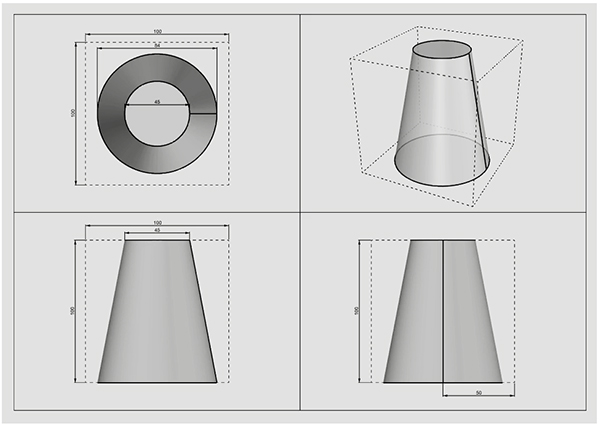
I have been conducting a series of in-class exercises in the freshmen year Architectural Geometry course, focusing on Euclidean constructions, basic drawing, and transformation commands. In addition to these basics, I study introductory fractals, regular and semi-regular tessellations, patterns, modeling, and unrolling polyhedra using Rhinoceros software. Junior architects, interior designers, industrial designers, and enthusiasts from other disciplines can benefit from these concise drawing exercises. I am planning to publish this kind of basic exercise every week on my blog and other platforms. So, today’s exercise is the Rhinoceros layout tutorial.
The software used in this course is Rhinoceros 3d (www.rhino3d.com). However, if you want to find out more and see the whole list of this video series, you can check my YouTube channel at www.youtube.com/@designcodingnet and my blog at: www.designcoding.net/. You can also check my Instagram page at www.instagram.com/designcodingnet/. The music of this video is ‘What We Don’t Say’ by Scott Buckley (CC-BY 4.0). www.scottbuckley.com.au








