Polyhedra Unroller with Flaps
The Polyhedra Unroller with Flaps is a simple tool I developed for the obvious purpose. It picks any polyhedra (closed polysurface) from the user and unrolls it flat on the XY plane. This part is easy because a short Python script is sufficient. The important function of the script is the generation of the production drawings from the unrolled net. It means, the generation of the flaps. Here, the continuous lines represent the cutting paths and the dashed lines represent the scoring or folding paths. I used the following_geometry feature of the UnrollSrf command to achieve this. Thus, you can cut, score, and fold the polyhedra by hand or a laser-cutter now. I spent many hours and lost many brain cells to create this and it seems to be working in most cases if the unrolled net is not overlapping. However, I haven’t cut and folded any polyhedra yet.
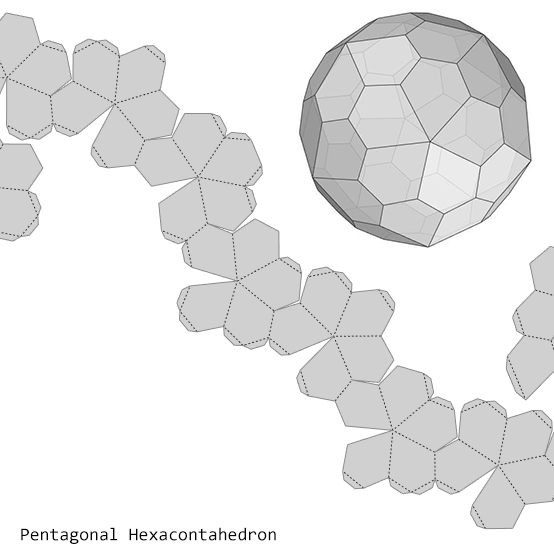
This Grasshopper definition unrolls any given polyhedra and generates flaps on the edges with given input parameters. The default input is a Dodecahedron. The input polyhedron and the dimensions of the flaps are the inputs of the tool. The results are two sets of polylines; the continuous lines for cutting and the dashed lines for scoring in a laser cutter. Thus, it is ready for production. I made the definition with the help of the native Grasshopper components. So, you don’t need to install any add-on to be able to use the definition.
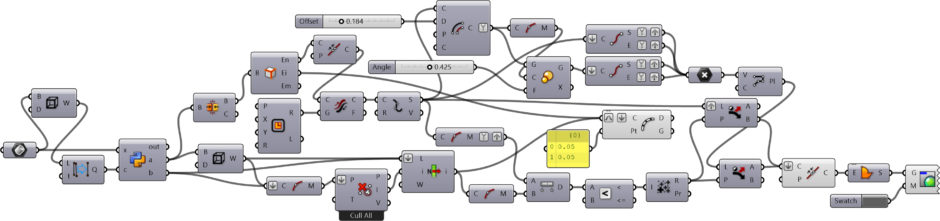
You can rebuild the Polyhedra Unroller with Flaps by examining my diagram above (although it looks like a messy code). The Python script includes the UnrollSrf command. However, if you want to support me by downloading my Grasshopper file for Polyhedra Unroller with Flaps and more; would you consider being a Patreon? Thank you.








