Maxscript Table
by Tuğrul Yazar | March 20, 2013 13:15
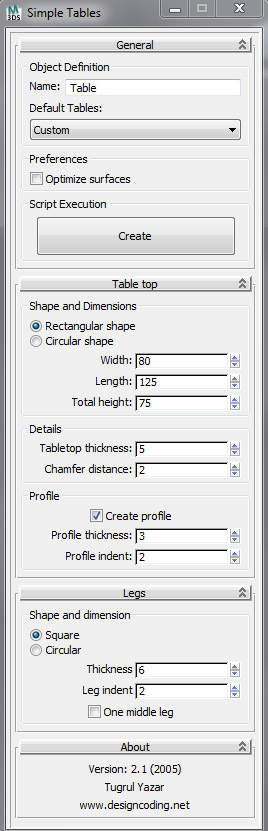
Maxscipt can be used to automate specific modeling tasks in a sequential-parametric way. This example, developed in 2005 shows an example of that. It creates various table designs by polygon modeling operations and asks the user various parameters. Maxscript file is here, [MS File][1] you can download, test and alter it however you want (last tested in Max Design 2011 and works). Below is the interface of the script;
There are preset parameters in a dropdown box, and all other available parameters are organized in rollouts. Here are some default results of the script.
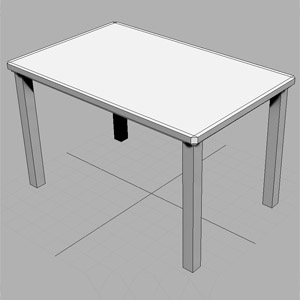
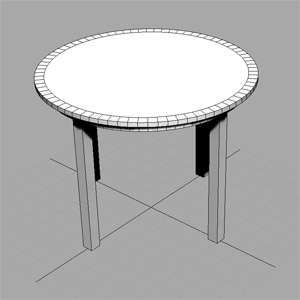

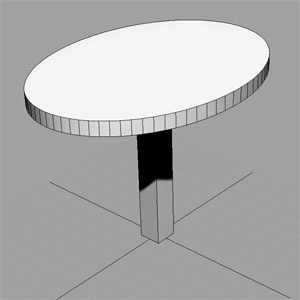
It is not as fast and smart as the Grasshopper version studied here, you still have to press a “create” button to start the sequence of the script, but the purpose of this script was educational rather than practical. We used to study this in class to explain some basic concepts of architectural scripting. If you want to get started with this, the max script is rarely used but I think an underestimated platform.
- [MS File]: https://www.designcoding.net/decoder/wp-content/uploads/2013/03/masa02.ms
Source URL: https://www.designcoding.net/maxscript-table/