Ladybug Workflow
Here is a short series of videos showing the basic usage of Ladybug tools in a canopy design. So, I prepared this for my Parametric Design Systems elective course. Then, I encouraged my students to design their own canopies utilizing a similar Ladybug workflow in Grasshopper.
In this first video, I am building a test surface in Grasshopper. I use the Graph Mapper component to derive 3D points and Interpolated curves. Finally, the EdgeSrf component is used to model the surface.
In the second video, I obtain the climate data file for Istanbul. The *.epw file will be used in Grasshopper Ladybug components. I use the importEPW component of Ladybug to load the file. Then, sunPath component quickly draws the solar path diagram. Finally, I am showing how to create various charts and print them in Rhino.
In the third video, I am testing and comparing several surfaces generated and baked by the code in the first video. The test is ComfortShadingBenefit. Thus, I am trying to calculate and compare the total heat of the surface geometries over a yearly period.
In the fourth video, I am creating an adaptive surface component. It used the data coming from the analysis results.
In the final video, I am calculating the sunlight hours of the floor surfaces via several canopy forms. So, these are the basic analyses I could test as a Ladybug Workflow in 2018. However, I think I am going to develop this tutorial series better in the future. Because maybe I can shoot more coherent and useful tutorials. Finally, after this and other classes, my students created their canopy designs. Here are some of the example student works:
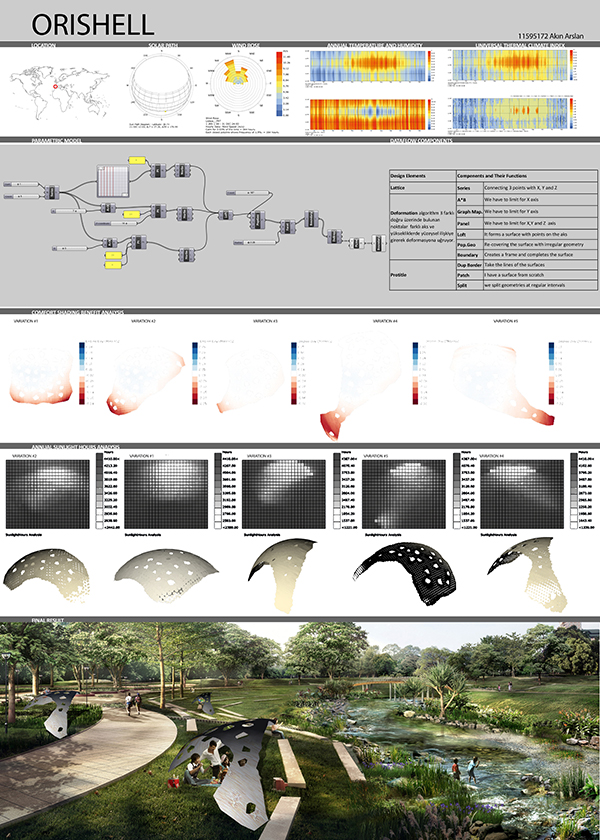
Akın Arslan
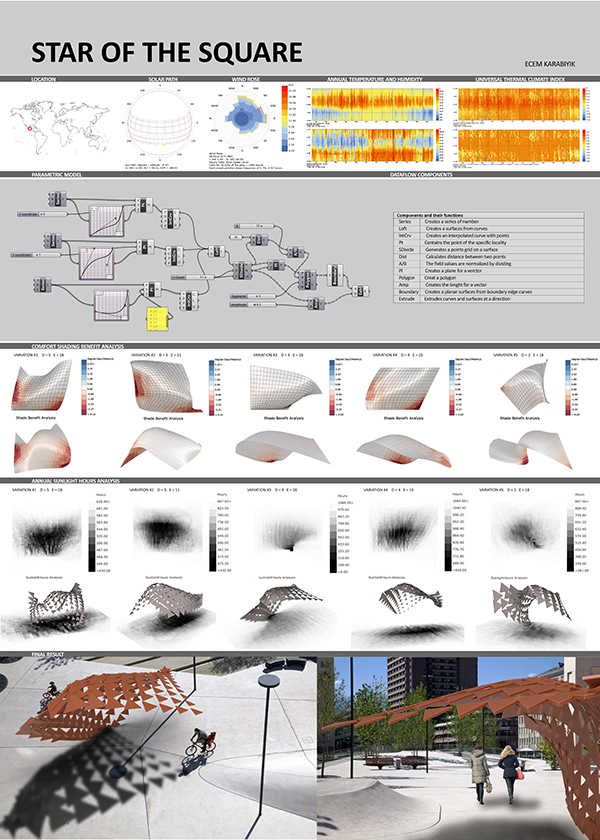
Ecem Karabıyık
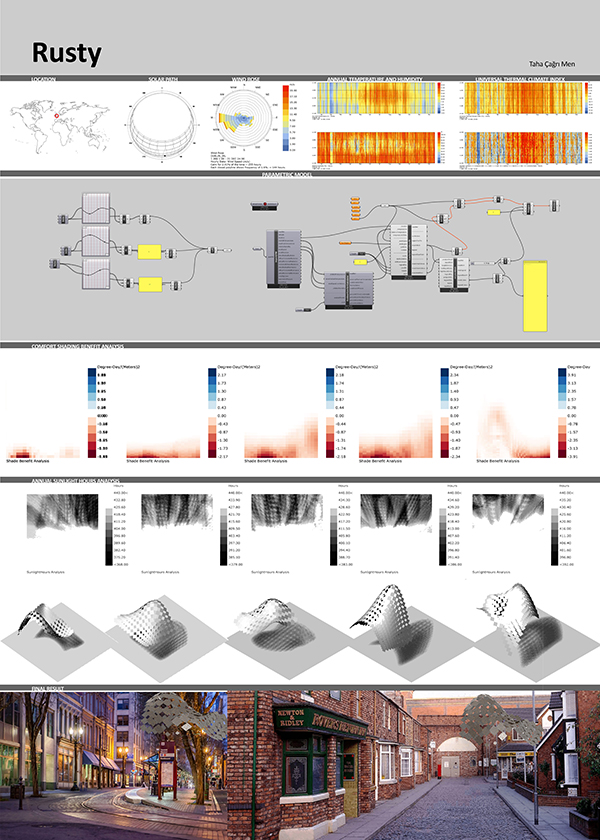
Taha Çağrı Men
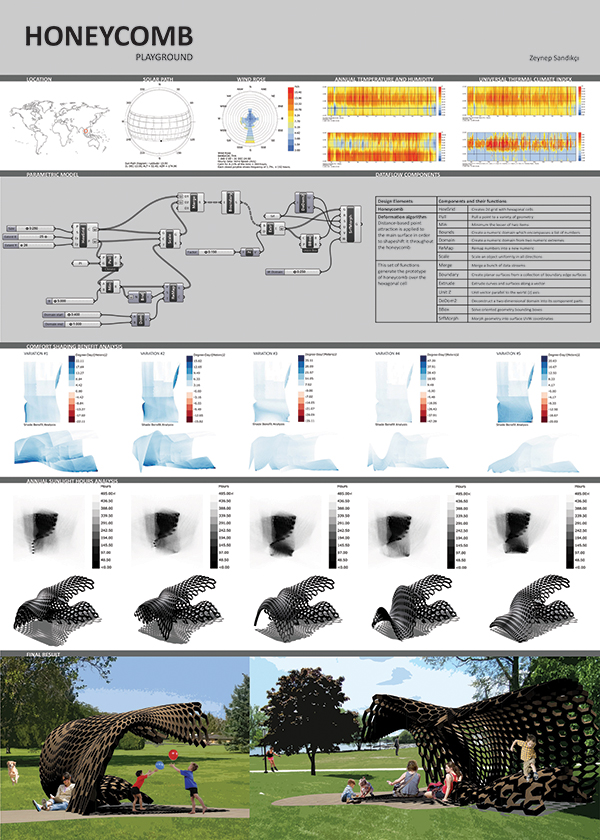
Zeynep Sandıkçı








