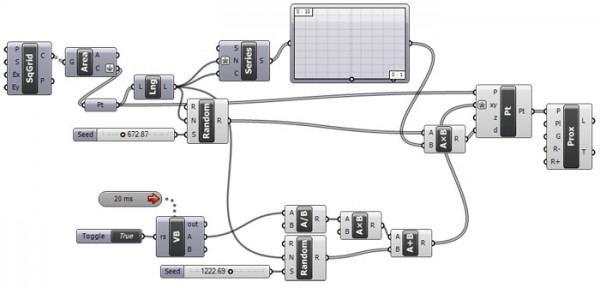Headbanging Points
In this fun experiment, points rock and roll! It should be based on a sound input of course but this is only a test to see if I can handle a timer and graph input at the same time. I’ll modify this definition to actuate with sound. The use of the timer component gives a certain degree of randomness to the overall formation. Here is a video of the Headbanging Points in action:
To run this definition we need a VB script to update a certain value. The code inside of the VB script component is:
Private Sub RunScript(ByVal rs As Object, ByRef A As Object, ByRef B As Object)
If rs = True Then
A = System.DateTime.Now.Millisecond
B = Second(Now)
End If
End Sub 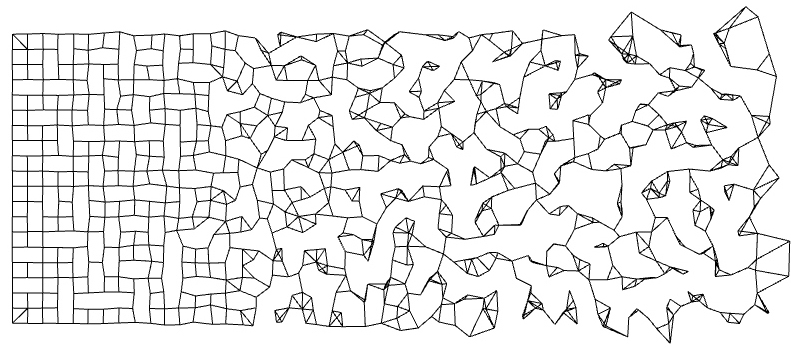
After building the definition, you should play with the Graph Mapper component to see some animations. I think this is an alternative method of using Grasshopper. The timer component and VB script should start to generate the animation then. The Graph Mapper controls the animation basically. The X-axis controls the deformation of the square grid. The y-axis controls the amount of distortion and the speed of the animation. Finally, the Proximity 2D component at the end of the definition handles the dynamic grid effect by connecting the moving points. This definition is a nice starting point for the better and more interactive pattern animation we see in generative art. Grasshopper is not as capable as Touch Designer, however, it does similar things nicely for educational purposes, I think.
You can rebuild the definitions by looking at the diagrams and explanations above. However, if you want to support this website by downloading my Grasshopper files; would you consider being my Patreon? Here is the link to my Patreon page including the working Grasshopper files for the Headbanging Points and more.