Gosper-Peano Curve in Grasshopper
by Tuğrul Yazar | August 19, 2017 20:12
Anemone components are still working great, extending the abilities of Grasshopper[1]. Here, I studied a space-filling (or plane-filling) fractal[2] called the Gosper-Peano Curve. You should be very careful about the number of iterations (the N input). Because it can crash your Rhino if you change it to more significant numbers. Also, you should have Anemone[3] components installed in order to run this definition. The generator curve is a special one. This website[4] explains the generation of the curve from the initial curve. It is very easy for Grasshopper to mimic this generative process when you apply looping. In addition, I can re-do this with Rhino Python I guess. I use the Orient component to move, rotate and scale the same curve over and over again.
The direction, length, and angle of every segment make it possible to create this beautiful fractal. I love to use this one in the introduction to computer drawing classes (as a manual drawing and planar transformation exercise) and parametric modeling classes (as a nice introduction to recursion and fractals in Grasshopper). Another name for this curve is “Flowsnake”.
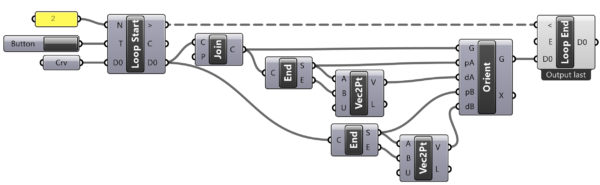 [5]
[5]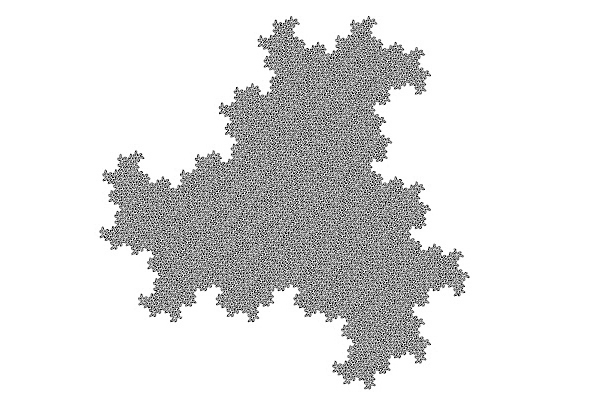
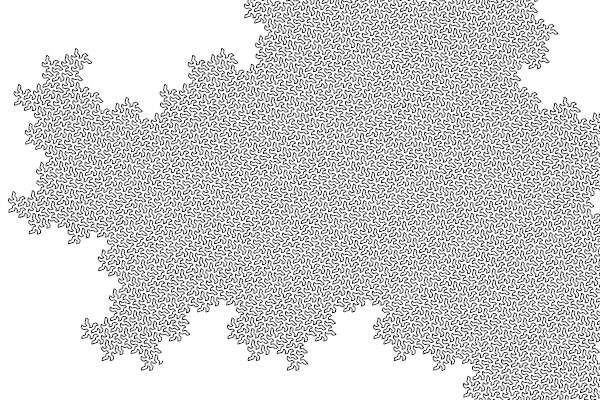
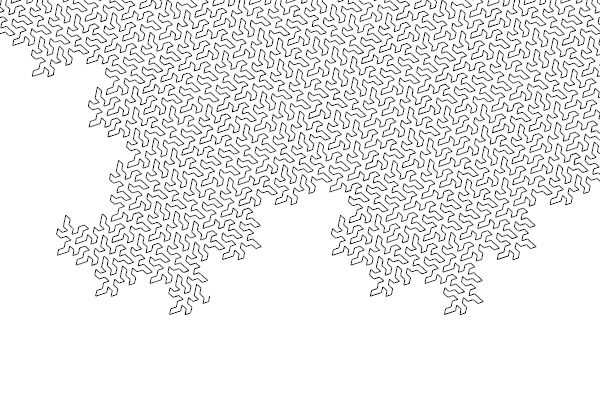
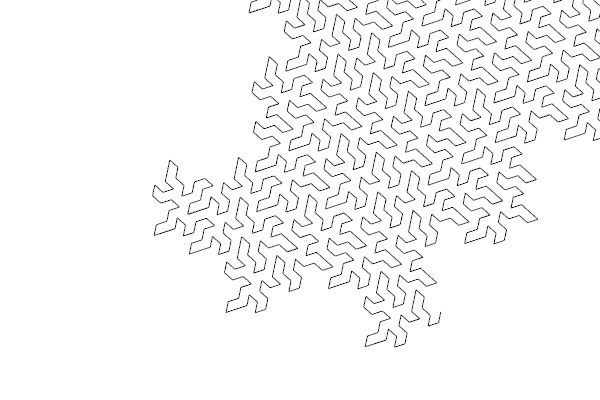
You can rebuild the definition by looking at the Grasshopper definition and the explanation above. However, if you liked this content and want to support this website by downloading my Grasshopper file; would you consider being my Patreon? Here is the link to my Patreon page[6] including the working Grasshopper files for the Gosper-Peano Curve and more. Please note that to be able to run it, you need Anemone components.
- Grasshopper: https://www.designcoding.net/category/tools-and-languages/grasshopper/
- fractal: https://www.designcoding.net/category/research/fractals/
- Anemone: https://www.food4rhino.com/en/app/anemone
- This website: https://larryriddle.agnesscott.org/ifs/ksnow/flowsnake.htm
- [Image]: https://www.designcoding.net/decoder/wp-content/uploads/2017/08/2017_08_19-gosper-def.jpg
- Here is the link to my Patreon page: https://www.patreon.com/posts/gosper-peano-83026836?utm_medium=clipboard_copy&utm_source=copyLink&utm_campaign=postshare_creator&utm_content=join_link
Source URL: https://www.designcoding.net/gosper-peano-curve-in-grasshopper/