Force Fields in Grasshopper
by Tuğrul Yazar | March 17, 2015 00:57
Finally, I had a chance to test and understand the force fields[1] tab in Grasshopper[2]. It creates a continuous vector field[3] inside of a given boundary. Therefore, it is very useful if you want to create an effect of the continuous presence of a force, such as gravity. The Wikipedia definition of a vector field is very basic and understandable:
In vector calculus[4] and physics, a vector field is an assignment of a vector[5] to each point in a subset of space[6]. For instance, a vector field in the plane can be visualized as a collection of arrows with a given magnitude and direction, each attached to a point in the plane. We often use vector fields to model, for example, the speed and direction of a moving fluid throughout space, or the strength and direction of some force[7], such as the magnetic[8] or gravitational[9] force, as it changes from one point to another point.
While playing with the components of force fields in Grasshopper, I came up with the idea of using field lines[10]. The Grasshopper definition is very simple. It takes necessary inputs such as linear and point charges and calculates the field lines. I created this in 2015. But in 2021 it still works without any change. Here is the Grasshopper definition:
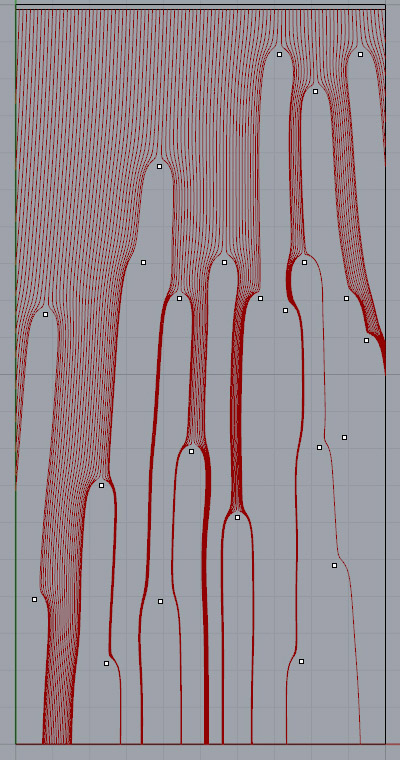
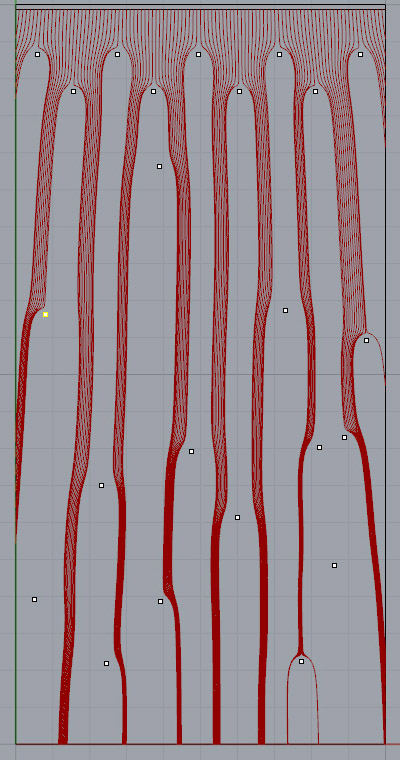
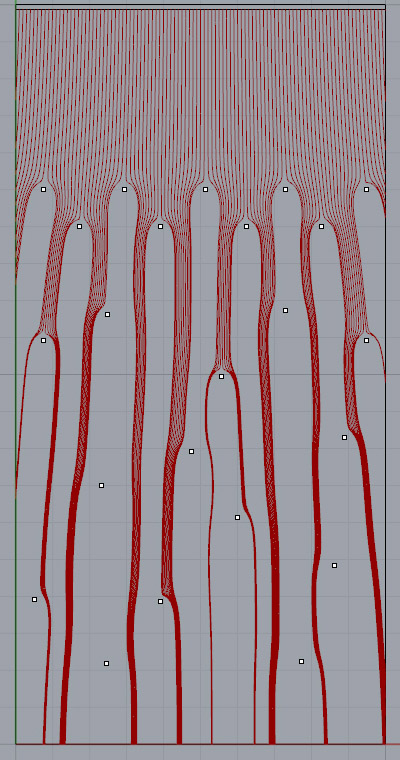
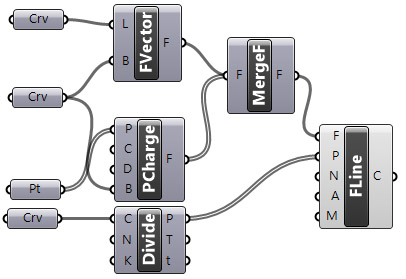
In the future, I am planning to go further in this topic in my Design Mathematics studies. I feel that the vector fields and the simulations based on CFD can have a simple mathematical basis. I hope that I will be able to study in this field.
- force fields: https://www.designcoding.net/category/research/vector-fields/
- Grasshopper: https://www.designcoding.net/category/tools-and-languages/grasshopper/
- vector field: https://www.youtube.com/watch?v=rB83DpBJQsE
- vector calculus: https://en.wikipedia.org/wiki/Vector_calculus
- vector: https://en.wikipedia.org/wiki/Vector_(geometry)
- space: https://en.wikipedia.org/wiki/Space_(mathematics)
- force: https://en.wikipedia.org/wiki/Force
- magnetic: https://en.wikipedia.org/wiki/Magnetic_field
- gravitational: https://en.wikipedia.org/wiki/Gravity
- field lines: https://en.wikipedia.org/wiki/Field_line
- 2015_03_17-fields: https://www.designcoding.net/decoder/wp-content/uploads/2021/08/2021_08_31-fields.gh
- Download: https://www.designcoding.net/decoder/wp-content/uploads/2021/08/2021_08_31-fields.gh
Source URL: https://www.designcoding.net/force-fields-in-grasshopper/