Facade Study with Grasshopper
by Tuğrul Yazar | September 12, 2013 15:14
This is a small project of a facade study in Grasshopper, designed by KAF Architecture, and built in 2013 at Altunizade, İstanbul. KAF Architecture[1] designed the facade with varying holes with an image of a forest. The image was supposed to generate the holes. At first, the office tried to do this manually, placing circular holes on the image in AutoCAD. However, after several hours, they thought that they needed some kind of an algorithm to accomplish this task. Therefore, I tried my best to help them with this project. It took approximately five minutes to generate nearly 150.000 holes. Since then, I have been showing this Grasshopper algorithm to my students to demonstrate the efficiency of algorithmic approaches in design.
 [2]
[2]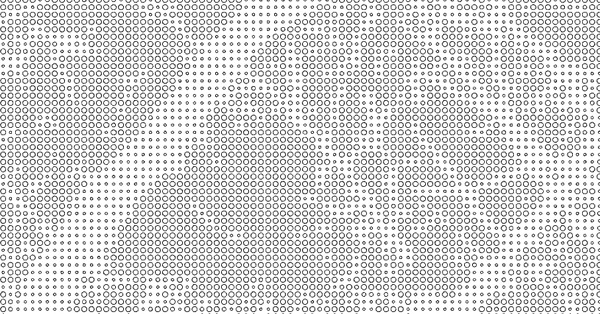
Here is the definition of the facade study in Grasshopper. I developed this in 2013, and it still works in 2021. Be careful, since the image is internalized in the definition, it might take a while to generate the result, temporarily freezing Rhino.
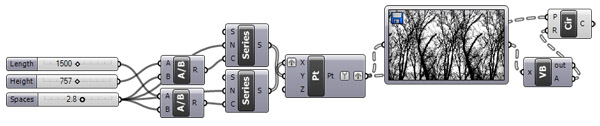
The definition includes the below VB.NET script[5]. Because it is helpful to reduce the number of steps and make quick conditional checks this way. I used to study VB.NET those days. But, nowadays, Python[6] looks much simpler in Grasshopper[7]. By modifying the code, the architect had an opportunity to change the size and number of the holes without re-drawing them by hand. Of course, after many years, these techniques are very common now.
Private Sub RunScript(ByVal x As Object, ByRef A As Object)
If x > 0.8 Then
A = 1
Else If x > 0.3 Then
A = 0.75
Else
A = 0.5
End If
End Sub Below are some of the images of the building. I am very happy with the result:


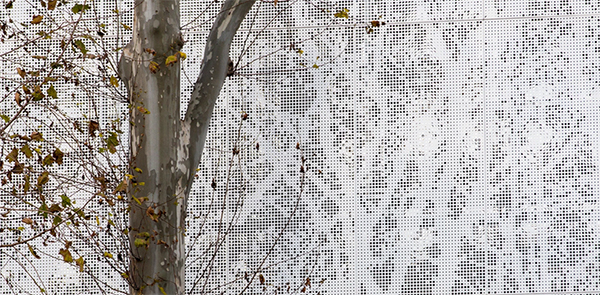
Design: KAF Architecture: Kayıhan Akipek / Fulya Akipek
- KAF Architecture: https://www.kafmimarlik.com/
- [Image]: https://www.designcoding.net/decoder/wp-content/uploads/2013/09/2013_09_12-kaf.jpg
- [Grasshopper definition]: https://www.designcoding.net/decoder/wp-content/uploads/2013/09/2013_09_12-kaf.ghx
- Download: https://www.designcoding.net/decoder/wp-content/uploads/2013/09/2013_09_12-kaf.ghx
- VB.NET script: https://www.designcoding.net/category/tools-and-languages/rhino-script/
- Python: https://www.designcoding.net/category/tools-and-languages/rhino-python/
- Grasshopper: https://www.designcoding.net/category/tools-and-languages/grasshopper/
Source URL: https://www.designcoding.net/facade-study-with-grasshopper/