Tetrahedron Quick Way
by Tuğrul Yazar | May 20, 2012 01:51
The tetrahedron is a popular platonic solid for designers. We’ve explained how to draw them using equilateral triangles here before. Recently I’ve found (sorry, lost the web address) a much quicker way of modeling a Tetrahedron using a cube. It’s very simple, just connecting the three opposite corners of the cube automatically makes them equal, resulting in the four equal faces. Of course this time you’ll have to calculate the actual edge length, but if you use the “box diagonal” command, you’ll also have the opportunity to set the edge length of the tetrahedron.
Here are screenshots of the process:
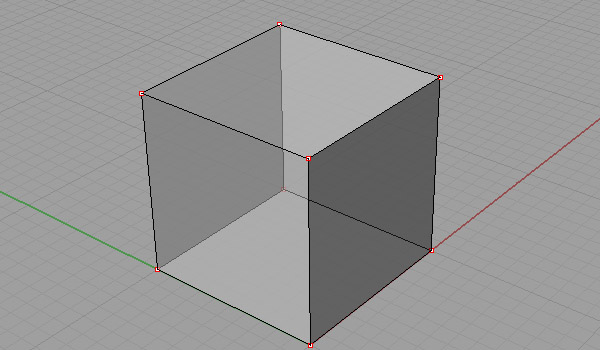
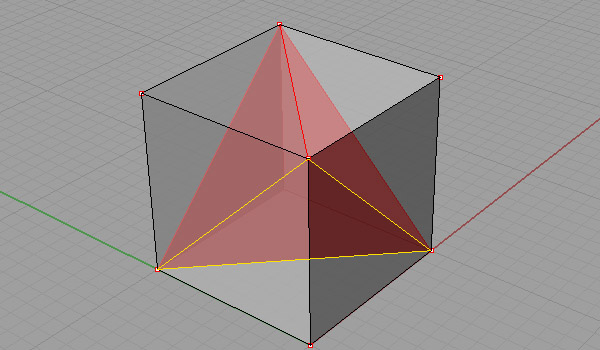
I think this is enough. So, if you want to find the center point of the tetrahedron (actually the center of its sphere) just draw a diagonal line of any opposite corners of the cube, then find its mid-point.
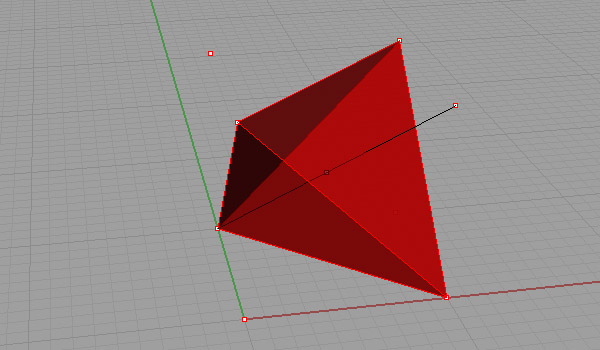
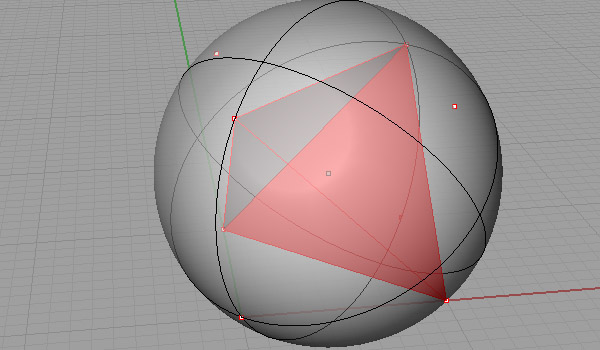
That point should be the center of the tetrahedron’s bounding sphere.
Source URL: https://www.designcoding.net/drawing-tetrahedron-quicker/