Drawing Butterfly Curve
In mathematics, “curve” describes one-dimensional objects or line shapes, regardless of their curvature. Straight lines, polylines, and curved lines all fall under the category of “curves.” You may remember working with equation graphs in high school math classes. For instance, a first-degree equation produces straight-line graphs, while higher-degree equations, like “x squared,” create curved graphs. In this context, we focus on degree-1 curves, drawing straight-line segments using the polyline command. In Rhinoceros, the software refers to all objects, whether curved or straight, as “curves.” Drawing a Butterfly Curve tutorial video introduces beginners to creating and intersecting such curves. I aim at the beginner-level drawing classes in this exercise.
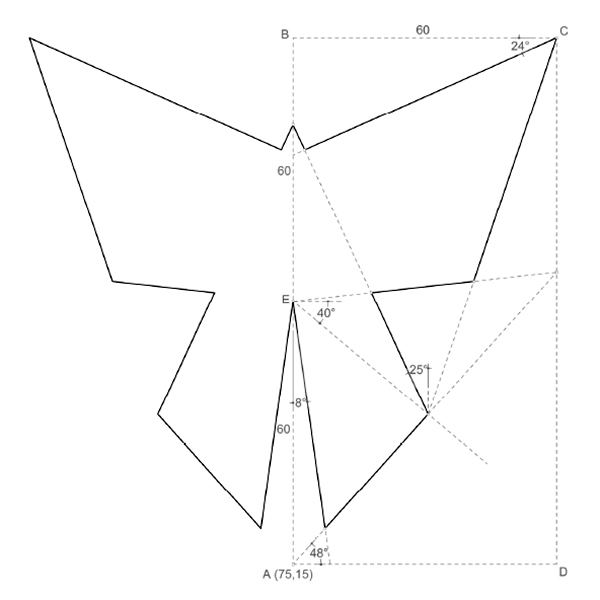
In this video series, I would like to demonstrate in-class exercises from the Architectural Geometry course I teach first-year students. Using Rhinoceros software, we explore Euclidean constructions, basic drawing and transformation commands, introductory fractals, regular and semi-regular tessellations, patterns, modeling, and unrolling polyhedra. These short drawing exercises benefit junior architects, interior designers, industrial designers, and others interested in related disciplines. Thus, I’ll be posting exercises weekly on my blog and other platforms. Here is today’s exercise titled: Drawing Butterfly Curve:
The software used in this course is Rhinoceros 3d (www.rhino3d.com). However, if you want to find out more and see the whole list of this video series, you can check my YouTube channel at www.youtube.com/@designcodingnet and my blog at: www.designcoding.net/. You can also check my Instagram page at www.instagram.com/designcodingnet/. The music of this video is ‘Life In Motion’ by Scott Buckley (CC-BY 4.0). www.scottbuckley.com.au








