Cura Tutorial 3D Printing
by Tuğrul Yazar | December 16, 2024 10:14
3D printing[1], also known as additive manufacturing, is a process of creating three-dimensional objects from a digital file by building them layer by layer. Unlike traditional manufacturing, where the material is cut or molded into shape, 3D printing adds material in successive layers. This allows for greater precision and the creation of complex geometries. In this short tutorial video, I am using Cura software to slice a simple geometry for 3D printing. This is a tutorial for a specific homework assignment in our Architectural Geometry[2] course. This is why, you see this video in the series of this course. However, I think this might also be beneficial for the general audience.
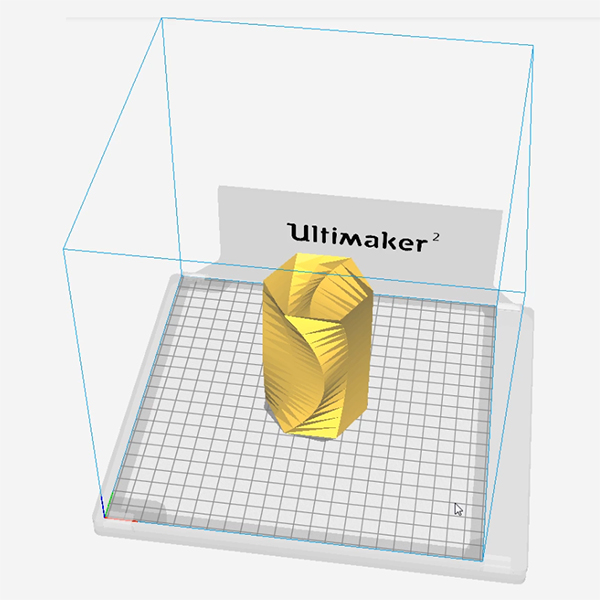
This video series showcases various in-class exercises I conducted in a freshman-year Architectural Geometry course. Using Rhinoceros[3] software, we explore Euclidean constructions[4], basic drawing and transformation commands, fundamentals of fractals[5], regular and semi-regular tessellations[6], patterns[7], and modeling techniques, including unrolling polyhedra[8]. These short drawing exercises and tutorials are also beneficial for junior-level architects, interior designers, industrial designers, and enthusiasts from other disciplines. I will be publishing exercises and tutorials each week on my blog and other platforms. Here is today’s video: Cura Tutorial for 3D Printing.
The software used in this course is Rhinoceros 3d (www.rhino3d.com[9]). However, if you want to find out more and see the whole list of this video series, you can check my YouTube channel at www.youtube.com/@designcodingnet[10] and my blog at: www.designcoding.net/[11]. You can also check my Instagram page at www.instagram.com/designcodingnet/[12]. The music of this video is ‘Aurora’ by Scott Buckley (CC-BY 4.0). www.scottbuckley.com.au[13]
- 3D printing: https://www.designcoding.net/category/research/3d-printing/
- Architectural Geometry: https://www.designcoding.net/category/education/design-geometry/
- Rhinoceros: https://www.designcoding.net/category/tools-and-languages/rhino/
- Euclidean constructions: https://www.designcoding.net/category/research/compass-constructions/
- fractals: https://www.designcoding.net/category/research/fractals/
- tessellations: https://www.designcoding.net/category/research/tessellations/
- patterns: https://www.designcoding.net/category/research/patterns/
- polyhedra: https://www.designcoding.net/category/research/polyhedra/
- www.rhino3d.com: http://www.rhino3d.com
- www.youtube.com/@designcodingnet: https://www.youtube.com/@designcodingnet
- www.designcoding.net/: https://www.designcoding.net/
- www.instagram.com/designcodingnet/: https://www.instagram.com/designcodingnet/
- www.scottbuckley.com.au: http://www.scottbuckley.com.au
Source URL: https://www.designcoding.net/cura-tutorial-3d-printing/