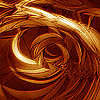This is a return to the Swirly Flames tutorial I made in 2013 here. Since then, Photoshop changed a bit. There is no more Variations tool. Therefore, I had to use other tools such as Color Balance, Hue/Saturation, Inverse, etc. to achieve the same effect. It is still cool for me, personally, although we are in the age of AI-generated images now. It is not the visual result only, but […]
Posts categorized under Photoshop
One of the main requirements of being successful in the field of digital design seems to have nice high-tech background images. Usually, it contains different kinds of nebula-like grids, plastic-explicit, and/or combinations of curves-surfaces-and-numbers, burnt by a couple of photoshop filters. If you have the right background, this means you are ready for a workshop, a book, or a presentation. (just joking) However, I love these, and cannot stand more than […]
In the post of “animated parameters” we created a video file using Grasshopper’s “animate” functionality. A sequence of images are then joined together to form a video file. This time, we’ll create an animated gif image that can be played on web without even using a video player. It is a much simplier solution but however it does not have the potentials of a “real” video file such as mp4 or […]