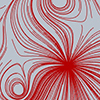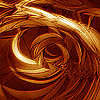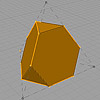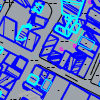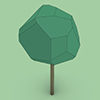In this Voronoi puzzle exercise, we derive two-dimensional puzzles by using Voronoi diagrams. This is similar to my previous studies here, and here. Part 1: The Random Voronoi Diagram In section 1 of the below image, I use a rectangular region to generate random points. Then, I create a standard Voronoi diagram by using those points. Finally, I explode the Voronoi cells. Part 2: The Voronoi Puzzle Details In the […]
Posts categorized under Tools and Languages
Fields is a native group of components available since the very early version of Grasshopper. In today’s Design Computing class, we studied it again with the first-year design students. I studied these interesting and beautiful shapes earlier here, here, here, and here. The one you see below is a short in-class exercise about vector fields. The exercise aims to show the Grasshopper’s capabilities in form-finding studies via Field Lines. The […]
This is a return to the Swirly Flames tutorial I made in 2013 here. Since then, Photoshop changed a bit. There is no more Variations tool. Therefore, I had to use other tools such as Color Balance, Hue/Saturation, Inverse, etc. to achieve the same effect. It is still cool for me, personally, although we are in the age of AI-generated images now. It is not the visual result only, but […]
While digging through the lecture archive, I found this video I made in 2017. We introduce Platonic solids and Archimedean solids in the Design Geometry course at Istanbul Bilgi University. This video shows how we can create an Archimedean solid, the Truncated Tetrahedron, by folding it from a flat sheet.While doing this, I intersected the spheres by using the relations between the side lengths of the solid, and I calculated […]
We continue with the Grasshopper for Beginners series by explaining Rhino+Gh workflow principles. What does GH add to Rhino‘s standard drawing and modeling functions? To put the question differently, what does GH do that conventional modeling programs, such as Rhino, can’t? What is the difference and relationship between Rhino+Gh? Let’s take an example to answer these questions. Our example is about parametrically describing a surface model and deriving its alternatives. […]
This is the continuation of the physical prototyping project of a folding pattern from 9 years ago. I simulate the folding pattern using the Rhino Grasshopper Kangaroo. As seen in the video, this is possible thanks to the pre-set hinge positions on the Rhino model. Thus, the folding motion can be animated on the screen. You can download and try the Grasshopper code. I often use this code in my […]
Let’s continue the Grasshopper for Beginners series. We start with the traditional “Hello World!” displayed on the Rhino screen: Placing the Components In most CAD programs, the text creation function, which is the equivalent of the Text command, is performed by a component called Text Tag (Tag) in GH. The Text Tag (Tag) component is in the Dimension panel under the Display tab. If you’re not comfortable with tabs and […]
The Parquet Deformation named “Wiry Wonder” was designed by Michael Cuttita in William Huff’s studio at the State University of New York in 1989. The below figure shows the original drawing made by the student. Similar to the previous one, this composition is based on a hexagonal lattice. In this composition there are three significant prototiles, marking the three key moments in the shape-shifting process. There is also one invisible […]
Here is the Grasshopper implementation of the famous Evolution Door design by Klemens Torggler. The code I used here is from my course on Parametric Modeling. This Grasshopper algorithm is a good exercise for the basics of Kangaroo. I attached several goal objects to a special mesh object created in Rhinoceros. Kangaroo’s goal objects work as expected to simulate the folding door behavior. I used the goal objects to fix […]
In this 5th episode of Grasshopper for Beginners, the interface continued by exploring the interface of Grasshopper. With the help of these two methods (tabs and search box), we can find the components. We can select them with the left click and place them on the canvas with the left click again. Now take random components and try to place them on the canvas with both methods. Therefore, components with […]
In this fourth episode of Grasshopper for Beginners, the explanation of the graphical user interface continued. We call the data flow diagrams definitions. GH definitions are rendered on a large blank screen area called canvas. We can zoom in and out (zoom) the canvas with the middle mouse wheel. Or pan sideways by holding down the right mouse button. Tabs and panels are menus where all the components of the […]
The Istanbul Bilgi University Scientific Research Project, titled “Exploring the Possibilities of Using Game Engine-Based Collaborative Virtual Environments in Architectural Design Studios”, or “Virtual Design Studio” in short, is about testing a virtual environment for online and blended models of education in architectural design studios. The presentation tools used in the architectural studios are directly effective in determining the boundaries of design thinking. Today, there is no specialized tool for […]
We will try to create collapsible structures in this new series called Folding Experiments. In this example, we will be using Grasshopper and Kangaroo components to understand the Folding Experiments: Basics first. Like other projects, this is a Parametric Modeling course exercise that usually includes primary Grasshopper usage. In our first example, we will try to fold a mesh object. To be able to fold a surface like origami, we […]
The dwg format maps in Turkey are often problematic. You need to clean these for architectural studios. Maps mostly contain height information of buildings. But the contours of the buildings are distorted and polylines are generally exploded. The map of the region where we worked in the studio I conducted in the Fall 2021 term was also problematic. I created a Map Cleaner Script in Rhino Python and converted the […]
Let’s make some nostalgia. I thought of a very simple and useful algorithm that I can generate with Grasshopper. At the concept stage in architectural projects, I tried to derive figures that could symbolize the trees on the land. To make random low poly trees in Grasshopper we need several lists of random numbers first. The Facet Dome component will meet all our needs. In the code I shared on […]
Installation In this episode of Grasshopper for Beginners, we will look at the Interface. If you do not have the Rhino software, you can download the 90-day trial version from www.rhino3d.com and install it. The website will give you the latest version, Rhino 7. The compatibility of the applications and examples with the Rhino 7 version has been checked. Therefore, all applications and examples can run on version 1.0.0007 of […]
Architectural design, as a cognitive activity, has always been fed by architectural knowledge based onpractice and theory, and it has been questioned how creative and generative design processes canbenefit from scientific methods. Therefore, through inquiry and experimentation, the architect develops his or her ideas, constructs and analyzes the space, and continuously improves it. However, this is asubjective process. There are design tools and methods that provide objective criteria for theassessment […]
“Strange Start Startling Stop” was designed by Mary Purdy at the State University of New York in 1985. The composition is based on a hexagonal lattice (above figure). There are four prototiles, marking the four key moments in the shape-shifting process. The first prototile is a regular hexagon, which is also the first tile of the composition. This prototile morphs into a shape that is a composition of four smaller […]
We continue the Grasshopper for Beginners (2) series with the data flow programming concept. Control flow diagrams we use in traditional programming languages control the sequence of executed commands. In data flow diagrams, the focus is not on the order of commands but on how the data progresses. In the previous example, it doesn’t matter whether the Circle and Polyline command runs first. As a result, both are prerequisites for […]
This is a new series aimed at beginners in Grasshopper. The design method pioneered by Grasshopper with the way he defines geometric relationships is becoming increasingly popular today. Its interactive interface, which looks like a game or a puzzle at first glance may seem easy and its impressive geometric results are a little dazzling. But when you enter the world of Grasshopper, it is understood that it is not a […]