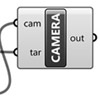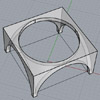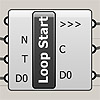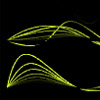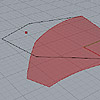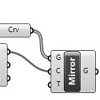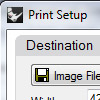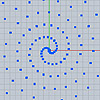This is one of the ideas we’ve tested for the workshop “Animate Patterning“. Inspired by this work, Apart from the pattern that turns around, the torque, rotation radius and speed of the servo, weight, connection detail, and a number of foamboards become important inputs for this design. In the three-day workshop, one group of students interpreted this idea of using several moving layers and creating an emergent pattern at the […]
Posts categorized under Tools and Languages
This is a Cycloid-like family of curves, generated by its classical description: a rolling circle. I had several other studies on similar topics before. In this cycloid experiment, I used Grasshopper in which, we don’t need to roll the circle. Instead, we can divide a parametric curve, utilizing data lists to simply rotate a circle around it. Finally, evaluating the circle repeatedly creates a Cycloid-like result. I found this as […]
While testing Anemone components for Grasshopper, I accidentally generated these branches by looping. In fact, I was trying to develop the definition that mimics the well-known “Arch SED” component method. This method uses the tangent vectors for the endpoints of the arcs. Then, it iterates the process in a random fashion so that the branches (arcs) join nicely. Anyway, this definition develops new branches from a previous one. It does […]
Here is the simple Grasshopper definition [GHX: 0.9.0072] that activates Rhinoceros’ camera by given parameters. Camera position is determined by the “point-oriented” method here. This means that you have to have a target point for the camera first. In fact, I was trying to find a suitable command for getting the actual camera position of the Rhinoceros but I think it is impossible (for now). I couldn’t track the camera object by its […]
It is Baldequin (or Baldachin) in English, Baldeken, or Baldöken in Turkish. I don’t know which one is correct, but it is the name of a structural system of arches and pendentives that carry a dome. Sinan experimented with square, hexagonal, and octagonal variations in his mosque designs (as I developed parametric definitions of them in my 2003 master thesis (here)). Today, together with students we’ve modeled the system and […]
I’ve been searching for a way to implement edge bundling on Grasshopper. It is an effective visualization technique that you can use in connectivity diagrams. There are a couple of different approaches to this problem. It is a nice way to analyze common paths within crowded graphs. I’ve found several entries in the Grasshopper blog about this subject, but only implementing Kangaroo seemed to be a complete solution. My approach […]
Anemone is a simple but effective plug-in for Grasshopper that enables loops. It has been a while since Hoopsnake succeeded in extending the dataflow capacities of Grasshopper with recursion. However, Anemone is much more user-friendly and easy to use. Below is my first test, yes it works! Here is the group page on Grasshopper. I hope this plug-in would be advanced more. I’ll try to return to my old studies […]
Here is a test of the optical flow component of Firefly. You can check the Firefly add-on to Grasshopper here. As an ongoing research project, I’ve been searching for a suitable platform to study responsive geometric patterns. This initial study focuses on one particular effect of Firefly, the optical flow that outputs the direction vectors on a given webcam input. I developed traces of it by joining endpoints of these […]
Currently, Rhinoceros does not offer the capability for an aligned text onto a curve, to the best of my knowledge. However, Grasshopper, with its latest version, provides a solution for such tasks by offering a range of text components. For my current project, I am studying an installation. It incorporates various typographic effects, and Grasshopper has become an invaluable tool in this regard. Nevertheless, it is important to note that […]
Lokma is the name of a pastry made of fried dough soaked in sugar syrup or honey and cinnamon, typically shaped into a ring or ball. Unfortunately, it is not the “Lokma” we’ll study here. In Turkish, there is another meaning of the same word related to the history of Eastern architecture. It is the name of metal connectors in railings, mostly inside of the openings of garden walls and […]
In this fun experiment, points rock and roll! It should be based on a sound input of course but this is only a test to see if I can handle a timer and graph input at the same time. I’ll modify this definition to actuate with sound. The use of the timer component gives a certain degree of randomness to the overall formation. Here is a video of the Headbanging Points […]
Bending is an easy operation in Rhino and Rhinoscript, however, Grasshopper did not include that particular transformation (along with cage editing) yet. I tried to simulate the bending transformation by using native Grasshopper components. First, surface projections and pulls did not work at all, because I wanted to simulate a real bending effect without changing the surface area or edge lengths. Then, the Surface Morph component seemed to handle this […]
In today’s drawing class, we taught methods of drawing basic transformations by hand. Mirror was one interesting subject of that. However, then I opened Grasshopper and Rhino to test the effects of curved mirror planes. Unfortunately, I realized that there is already a curved mirror component in Grasshopper :( Here is the Grasshopper definition: [GHX: 0.9.0061] This might be one of the simplest ways of introducing generative deformations for design […]
I’ve come across this nice website about the short history of tilings and tessellations. In this post, I am regenerating a tiling of Dürer rhombii. Albrecht Dürer sounds like one of the pioneers of some of the concepts of today’s emerging field of architectural geometry. Here is a phrase from that website about Dürer; “…Like Kepler, regular polygons and polyhedra fascinated Dürer… A large section of the Painter’s Manual is dedicated to […]
While looking at the student works of my 2009 class, I realized that in some cases, the “pipe” component takes a considerable amount of time to execute even on fast computers. Students mostly create pipes to model structural frame systems such as canopies and facade frames. Therefore, the path of the pipe is usually linear (not curved). I decided to calculate the performances of three approaches that could be used […]
Force fields might be one of the most influential component sets of Grasshopper. Thus it also becomes a de-facto standard design approach like the Voronoi subdivision. There are beautiful examples of this mathematical solution. Here is a good explanation of mathematics underneath, and here are my previous studies. I tried to use the Grasshopper’s force field components and see how it looks like when animated. Thus, multiple spin forces are merged […]
Here is a simple description of Rhinoceros’ Printing dialog. It is the same with version 4.0, nothing changed in layout and printing dialogs in 5.0. Significantly our Architectural Geometry classes should benefit from this explanation. Most of these options should be tested with a plotter (e.g. pencil widths) before final print-outs. Also, you may try creating a PDF file of your homework from this dialog.
While searching for a way to work with random points and growing populations, this idea appeared accidentally. I wasn’t trying to mimic the behavior of Karyokinesis of biological cells (in fact I’m in serious doubt about biomimicry in general). The trick is to use a timer + data recorder + a knob for the arbitrary user input. It starts to breed when you start the timer, but to change the […]
I learned this method from the open math resources website. I couldn’t help myself repeat it in Rhinoceros. It was quite fun to solve circle tangency problems in 2D, this is one of them: drawing the circle that passes three given points, not using ready-made commands but only geometric tools of the circle (compass) and ruler (line). Here is the sequence of it: First of all, we need to know […]
Grasshopper still surprises me. This definition draws a spiral by using a random component. It is obvious that the seed value of the random component has a relationship with an archimedean or a similar spiral. My intention was to create a definition to put a number of random points inside a circular area, not a rectangular one. While I grow the radius of a circle and get a t parameter […]