The Flow Earring
by Tuğrul Yazar | January 9, 2012 01:11
I developed this code 13 years ago while learning the fundamentals of Visual Programming in Grasshopper. I was studying the ways of NURBS curve geometry. The animation shows the construction process of several Bezier Curves. In 2024, I optimized the code and added the thickness. The Flow Earring project showcases the beauty of parametric curves[1]. The Grasshopper definition displays the animated construction process and the variations. The flow of the curve and its variations still look fascinating, reminding me of many things. I hope I will be able to add our music to these animations in the future. This is an update to an old study about parametric curves. However, as Wittgenstein says: “The problems are solved, not by giving new information, but by arranging what we have known since long.”.
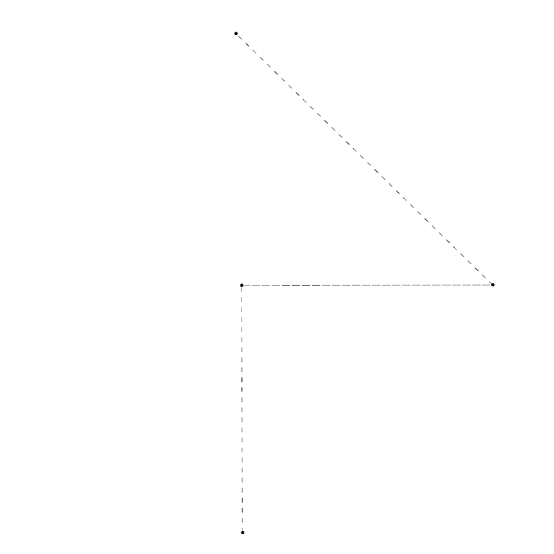
This Grasshopper definition generates the animated variations of the Flow Earring designs. The major inputs are on the Number Sliders. They control the overall motion and the t parameter of the parametric evaluation process. The outputs are pipe objects. So, it is ready for 3d printing. You can also change the code to generate new things. The code is developed by only using native Grasshopper components. Thus, no add-ons are necessary for it to work.
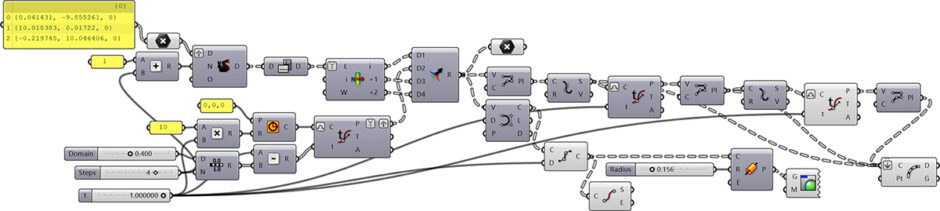 [2]
[2]You can rebuild the definition by looking at the diagram above. Just click on the image to see it larger. However, if you want to support my website by downloading the Grasshopper file; would you consider being my Patreon? The link to my Patreon page[3] includes the working Grasshopper files for the Flow Earring and many more. Thank you for your support.
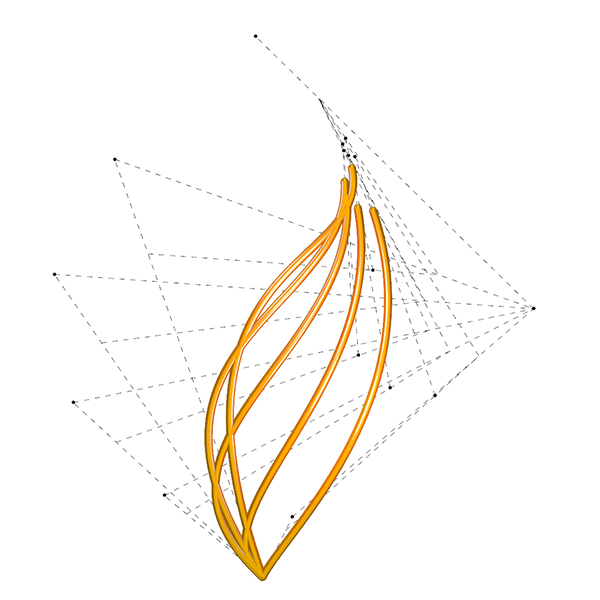
- parametric curves: https://www.designcoding.net/category/research/parametric-curves/
- [Image]: https://www.designcoding.net/decoder/wp-content/uploads/2024/02/The-Flow-Earring-def.jpg
- The link to my Patreon page: https://www.patreon.com/posts/flow-earring-99232380?utm_medium=clipboard_copy&utm_source=copyLink&utm_campaign=postshare_creator&utm_content=join_link
Source URL: https://www.designcoding.net/bezier-curves-the-flow-earring/