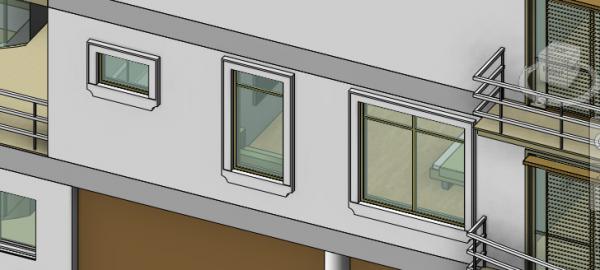Window Component in Revit
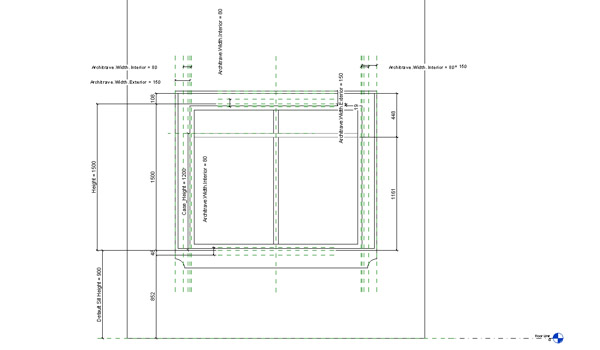
[RFA: Revit 2012] It seems simple at first sight, but creating a window definition in Revit requires a lot more time than I expected. A freelance job led me to create this parametric object, when I saw the architect’s sketch of all window types of the building side by side. There was a clear connection between all of them, leading me to define a single window object. Of course I’m not happy with the overall look of the window, those sills; but, what can I say?
This first experiment is now a stable working file I use in Revit projects. I tried to optimize the definition and reduce it’s file size as far as possible. Also, I didn’t add materials within the component, so my project files won’t be overloaded by different materials came from every object. I define materials within the project file and assign them to these objects’ parameters individually.