Design Exercise of Dataflow Diagrams
Here is a design exercise I’ve been giving to students. It aims to familiarize students with the concept of dataflow diagrams used in Grasshopper. Dataflow is a different concept than conventional computer programming. Here is a good comparison between control flow and dataflow languages. In most educational settings (such as courses and workshops) we concentrate on the fundamental issue of dataflow management via design projects. This requires us to think about a design exercise of dataflow diagrams. In the most basic form of this conception; we can focus on the geometric modeling process. Therefore, we think about the “command history”. In Grasshopper, we use diagrams to represent the flow of data. Even without Grasshopper, we can create these abstract diagrams easily. Thus, these diagrams can be a new way of representing design processes.
The Exercise of Dataflow Diagrams
In the below exercise, first, the students are given a diagram of Rhino commands. Then, they are asked to follow the diagram’s inputs and outputs in Rhino. This would lead to modeling a simple object in Rhino. Then, we ask the students to design and model a simple chair. While doing this, they take notes of their modeling actions. These notes include the names of the commands and their geometric and numeric inputs. After that, they repeat their own designs by using these notes. When finished, they submit both the Rhino file and its dataflow diagram. Below are some of the exercises:
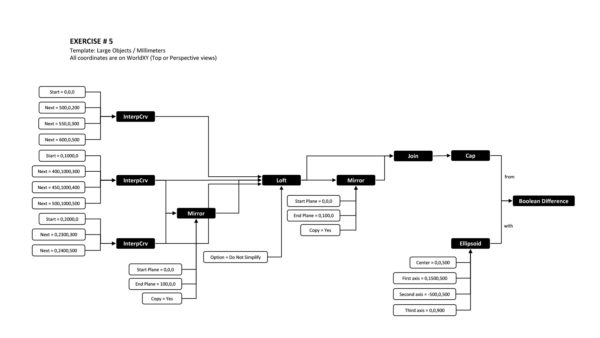
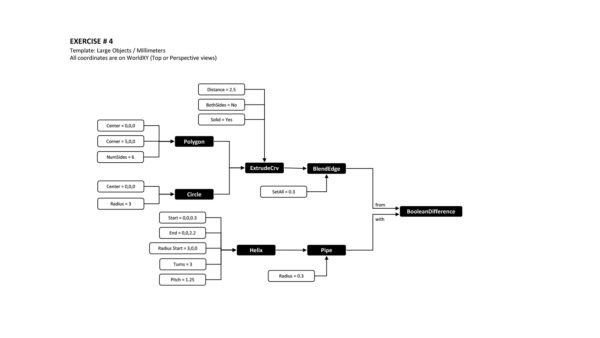
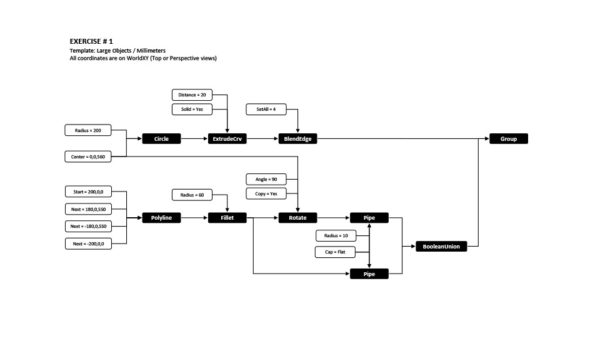
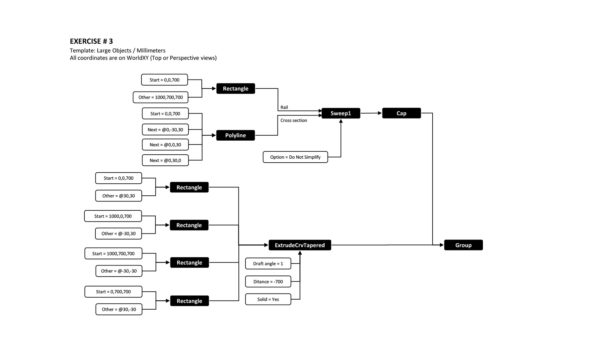
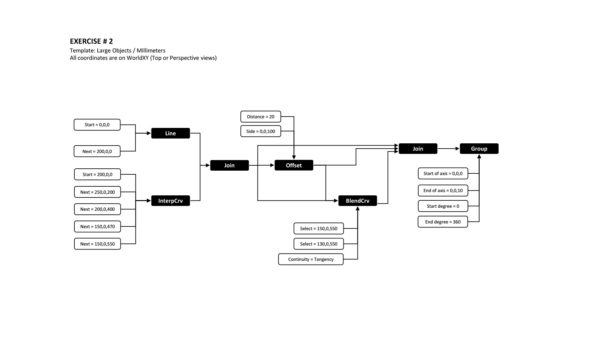
Conclusion
This is a simple introduction to dataflow management via a design exercise of dataflow diagrams. Of course, it only includes the basic idea. Therefore, it is not possible to teach the complex procedures of Grasshopper. For instance, the data matching process of Grasshopper should require an additional effort. In the future, I am planning to submit more content on the issue of data matching in Grasshopper.








