Back to Macro
by Tuğrul Yazar | December 14, 2012 15:33
Can we go back to the beginnings of algorithmic design tools, when it was still as simple as possible (not to the binary level of course)? Most of the theorists agree about the fact that contemporary parametric design tools sometimes provide needlessly many possibilities that suppress the designer’s own creativity. The Voronoi component in Grasshopper was one of the cult examples of that (mentioned here). Throughout this blog, I always search for simple and powerful definitions to design problems, without complete “solutions” but analyzing the fragments of design in wider geometric perspectives. It is a growing pitfall of advanced tools of today. That is why I sometimes want to go back to even simpler methods to see if there is really something advancing in what we call “algorithmic architecture”?
Rhinoceros 5.0 is still supporting macros with better functionality (I think). Or it comes to me better now. I managed to set object names and select them later to produce new objects. However I couldn’t manage to draw lines using predefined points, instead, I found a curve through the pts command to reach my goal here. It is a simple hyperboloid macro. Without loops or object arrays it becomes impossible to do many things here but this could be a good starting point for novice designers while introducing them to the very fundamentals of algorithmic methods. Yes, no loops or arrays but still I call this an algorithmic method for design. It is not because of an external medium (the textbox), it is the explicit definition underneath the design.
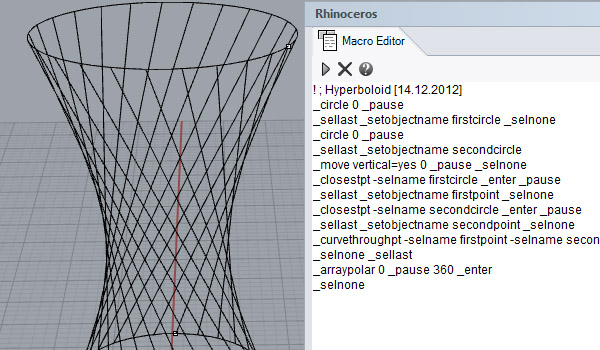 Below is the code to be pasted into the macro editor of Rhinoceros. If you are new to these methods, please type the macro code instead of copy-pasting it because it is very important to understand what is happening there, believe me, it is much more important than creating fancy shapes quickly. That is why I put one of the most boring objects of math here; the hyperboloid.
Below is the code to be pasted into the macro editor of Rhinoceros. If you are new to these methods, please type the macro code instead of copy-pasting it because it is very important to understand what is happening there, believe me, it is much more important than creating fancy shapes quickly. That is why I put one of the most boring objects of math here; the hyperboloid.
! ; Hyperboloid [14.12.2012]
_circle 0 _pause
_sellast _setobjectname firstcircle _selnone
_circle 0 _pause
_sellast _setobjectname secondcircle
_move vertical=yes 0 _pause _selnone
_closestpt -selname firstcircle _enter _pause
_sellast _setobjectname firstpoint _selnone
_closestpt -selname secondcircle _enter _pause
_sellast _setobjectname secondpoint _selnone
_curvethroughpt -selname firstpoint -selname secondpoint _enter _enter
_selnone _sellast
_arraypolar 0 _pause 360 _enter
_selnone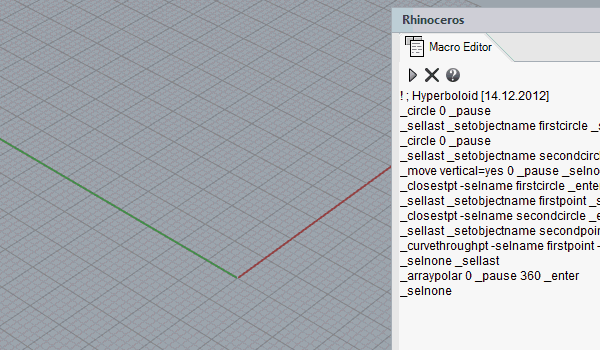
Note that this macro works with both Rhinoceros 4.0 and 5.0. No problem with that. Type macro editor to open the window, or just paste the code into the command bar.
Source URL: https://www.designcoding.net/back-to-macro/