Aligned Text in Grasshopper
Currently, Rhinoceros does not offer the capability for an aligned text onto a curve, to the best of my knowledge. However, Grasshopper, with its latest version, provides a solution for such tasks by offering a range of text components. For my current project, I am studying an installation. It incorporates various typographic effects, and Grasshopper has become an invaluable tool in this regard.
Nevertheless, it is important to note that Grasshopper’s native text components do not yet include a comprehensive selection of fonts. However, there is a simple definition that can align any given text onto a specified curve set. When using this definition, it is crucial to be cautious. Because the “curve frame” component, as it may generate upside-down planes for reasons that remain unclear. It is advisable to employ the “horizontal frames” component instead, as it ensures proper alignment of the text.
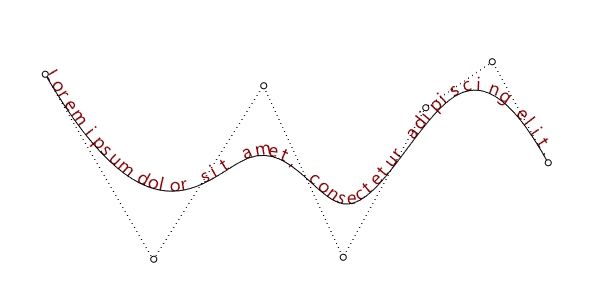
Although the provided definition serves as a starting point, it can be further enhanced to exercise greater control over letter spacing, letter sizes, and other relevant parameters. By incorporating additional modifications and adjustments, I can tailor the definition of aligned text to meet specific requirements and achieve the desired typographic effects.
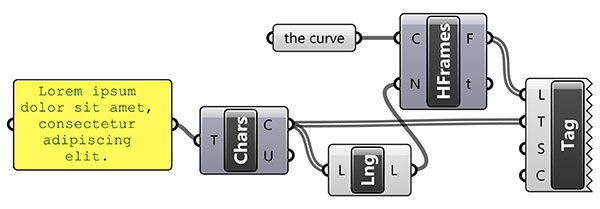
As I continue my studies and exploration of this installation project, I am excited to delve deeper into the possibilities. Grasshopper can offer it for integrating typography and design. While challenges such as the limited font selection in Grasshopper’s native text components persist, I am confident that with further advancements and updates, the software will continue to evolve, empowering designers to create even more intricate and visually captivating installations. Here is the Grasshopper file:








