Drawing Polygon Spiral
A spiral is a curve that begins at a central point and continuously moves outward, either getting larger (in an outward spiral) or smaller (in an inward spiral). It often revolves around a central point or axis. Spirals are fascinating because they appear in many aspects of nature, mathematics, and art. In this drawing exercise, I utilized several commands to draw such a system. However, this drawing is not a curved spiral but rather a segmented one. In this basic exercise, you will be drawing a polygon spiral by utilizing object snapping and polyline commands. These exercises are intended for the beginner-level architecture and design students.
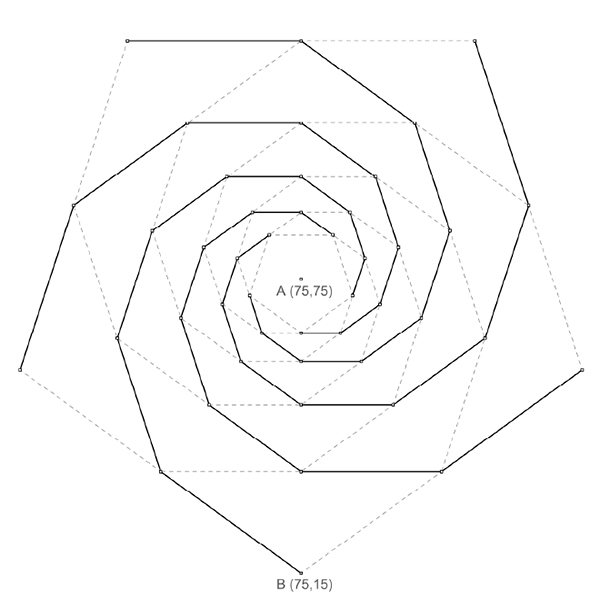
I have been conducting a series of in-class exercises in the freshmen year Architectural Geometry course, focusing on Euclidean constructions, basic drawing and transformation commands, introductory fractals, regular and semi-regular tessellations, patterns, modeling, and unrolling polyhedra using Rhinoceros software. Junior architects, interior designers, industrial designers, and enthusiasts from other disciplines can benefit from these concise drawing exercises. Thus, I will publish exercises regularly on my blog and other platforms. So, here is today’s exercise, drawing a polygon spiral. If you find these videos helpful, please consider subscribing to my YouTube channel. Thank you.
The software used in this course is Rhinoceros 3d (www.rhino3d.com). However, if you want to find out more and see the whole list of this video series, you can check my YouTube channel at www.youtube.com/@designcodingnet and my blog at: www.designcoding.net/. You can also check my Instagram page at www.instagram.com/designcodingnet/. The music of this video is ‘Effervescence’ by Scott Buckley (CC-BY 4.0). www.scottbuckley.com.au








