Manage Rhino Viewport in Grasshopper
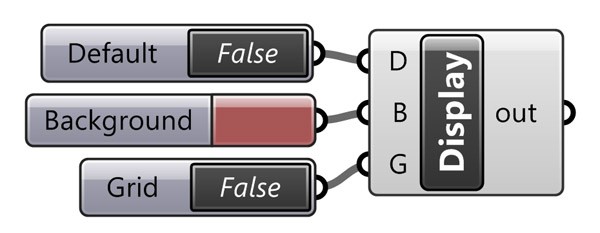
This simple vb.net component controls the Rhino viewport background without a need to enter its options panel. It is used to change the viewport background color and grid visibility quickly within Grasshopper. Here is the definition file: [GHX: 0.9.0056]. In order to be able to return to default settings, I put a “default” toggle. Just click on it to “false” state, then the Rhino background color can be changed by the B input. This component also handles the grid. However I couldn’t find a working method to hide and show the Rhino grid within Grasshopper, so I tweaked that effect by changing the grid colors to be the same as the background color. However, if your return to “true” in default input, the grid also returns to Rhino’s default colors.
This can be handy for example if you are working on a display installation, using Firefly.








